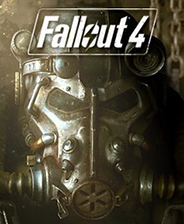

资源说明:
辐射4 大号搭乘型步行机甲MOD,由“gou4085”制作,来自日网的,材质高清,非常帅气,工业感十足的大铁兵,机体部件可以支持定制,支持武器组件,操作流畅,本站提供辐射4大号搭乘型步行机甲MOD,需要的玩家不要错过哦!
资源详情:
Please equip one of the six "Control Rings" in the container nearby.
请在附近的集装箱里装上六个“控制环”。
Then you can ride a robot.
然后你就可以骑机器人了。
*Gallop Type (Default type)
*疾驰类型(默认类型)
*Protectron Type
* Protectron类型
*Assaultron Type
* Assaultron类型
*Handy Type
*方便的类型
*Sentrybot Type
* Sentrybot类型
*Robobrain Type
* Robobrain类型
When customizing RidableBot on robot workbench,
当在机器人工作台上定制RidableBot时,
It changes to a robot corresponding to the equipped ring type.
它对装备环型的机器人进行了改变。
丂
丂
[Operation at the time of riding]
[骑马时的操作]
The basic movement and the operation to set the weapon are
基本动作和设置武器的操作
the same as the player character.
和玩家角色一样。
[Game Pad]
(游戏垫)
<Attack>
<攻击>
Pressing the R trigger attacks with the right arm's weapon.
用右臂的武器按压R触发攻击。
In the case of firearm weapons, if you keep it pressed,
在火器武器的情况下,如果你按下,
it will fire continuously.
它将不断火。
If you hold down the L trigger, when the enemy is near you
如果你按住L扳机,敌人就在你身边
Do melee attack. (It will also be done with R trigger depressed)
近战攻击。(这也会导致R触发抑郁症)
<Move>
<动>
The following action is effective only when weapons are held.
只有在持有武器时,以下行动才有效。
When you press the R shoulder / L shoulder, it will work to
当你按R肩膀/ L肩膀时,它就会起作用
avoid in each direction.
避免在每个方向。
Move forward with the jump button.
使用跳转按钮向前移动。
*Depending on robot type it may be invalid*
*根据机器人类型,它可能是无效的*
<Switch viewpoint>
<开关的观点>
Push the left thumb button.
按一下左边的拇指按钮。
(This operation may change in the future)
(此操作在将来可能发生变化)
[Keyboard]
(键盘)
<Attack>
<攻击>
Left Mouse Click attacks with the right arm's weapon.
鼠标左键攻击右臂的武器。
In the case of firearm weapons, if you keep it pressed,
在火器武器的情况下,如果你按下,
it will fire continuously.
它将不断火。
If you hold down the Right Mouse Button, when the enemy is near you
如果你按住鼠标右键,当敌人靠近你的时候
RidableBot does automatic combat by AI.
RidableBot自动与人工智能作战。
<Move>
<动>
The following action is effective only when weapons are held.
只有在持有武器时,以下行动才有效。
When you press the "D"(Right) / "A"(Left), it will work to
当你按下“D”(右)/“A”(左)时,它就会工作
avoid in each direction.
避免在每个方向。
(At this time, hold down the right mouse button.)
(这时,按住鼠标右键。)
Move forward with the space key.
用空格键移动。
*Depending on robot type it may be invalid*
*根据机器人类型,它可能是无效的*
<Switch viewpoint>
<开关的观点>
Press "V".
按“V”。
(This operation may change in the future)
(此操作在将来可能发生变化)
[Known Issues]
(已知问题)
*Opening Pipboy while riding RidableBot may not display correctly.
*在骑马时打开Pipboy可能无法正确显示。
*When the RidableBot is destroyed, the player is dropped on the ground,
*当RidableBot被摧毁时,玩家被扔到地上,
but after that weapons can not be held.
但在那之后,武器就不能被控制了。
In this case, once you get on the RidableBot and then get off then
在这种情况下,一旦你进入了RidableBot,然后开始
you will be able to set it up.
你可以把它设置好。
We are planning to fix these issues in the future.
我们计划在未来解决这些问题。
[Change log]
(更改日志)
Ver.0.70 (2017/07/16)
Ver.0.70(2017/07/16)
*Operation can now be done with the keyboard.
*现在可以用键盘操作了。
*companions began to ride in the robot.
*伙伴们开始乘坐机器人。
<Condition for the companion to board>
<条件为同伴登机>
1. Gallop Type : When equipped with default torso parts.
1 .工作加洛普式:当装备了默认的躯干部分时。
2. Handy Type : When equipped with head top part
二。手巧式:配备头部顶部
"HandyType Terrarium Armor Top".
“HandyType玻璃容器盔甲上”。
*In automatic battle, we changed so that AI controls
在自动战斗中,我们改变了AI的控制
everything including movement.
包括一切运动。
*Fixed a problem
*固定一个问题
If you save on the RidableBot, the player will be displayed
如果你保存在RidableBot上,玩家将会显示出来
at the foot of the robot when loading that data.
在机器人的脚上装载数据。
*Fixed a problem
*固定一个问题
RidableBot may move at the same time when riding on other riding MOD.
当骑在其他的骑乘上时,可以同时移动。
Ver.0.60 (2017/06/24)
Ver.0.60(2017/06/24)
*Changed default armor parts to original armor parts made by M.
*将默认护甲部分改为由M制造的原始装甲部件。
*Increase robot control ring to 6 types.
*将机器人控制环增加到6种。
*Enable to use any parts on the robot workbench.
能够使用机器人工作台上的任何部件。
*Slightly reduce the size of the RidableBot.
*稍微减小了RidableBot的大小。
Ver.0.52 (2017/05/31)
Ver.0.52(2017/05/31)
*Modify esp (delete unnecessary edit flag)
*修改esp(删除不必要的编辑标记)
Ver.0.52 (2017/05/30)
Ver.0.52(2017/05/30)
*Required version of F4SE changed from "v0.3.0 or higher" to "v0.4.0 or higher".
*所需版本F4SE由“v0.3.0或更高版本”改为“v0.4.0或更高版本”。
*Change of archive file (extension BA2).
*档案文件更改(扩展BA2)。
使用说明:
NMM自动安装方法:
1.添加压缩包到NMM(安装列表中出现)
2.双击列表安装
3.MOD列表加载
4.进入游戏即可
手动安装方法(不推荐):
1.解压缩
2.将DATA文件夹复制到游戏根目录
3.用MOD管理器加载ESP
4.进入游戏中即可。
截图:

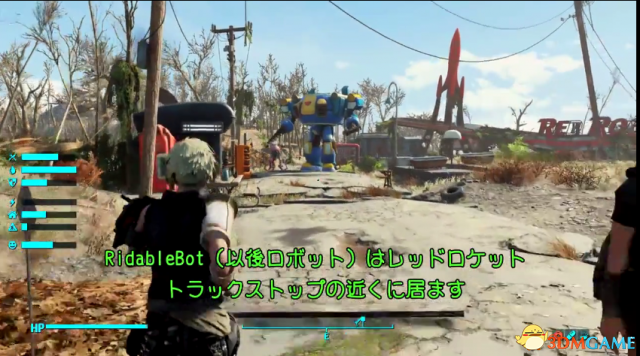
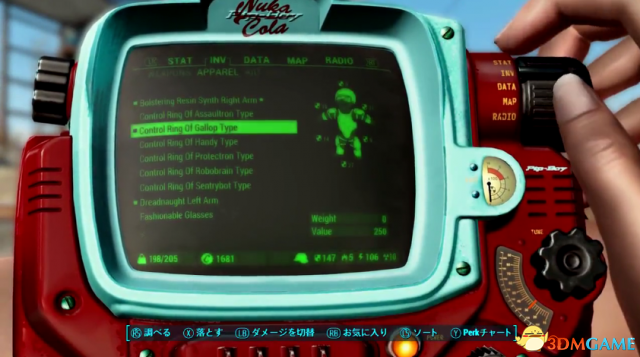

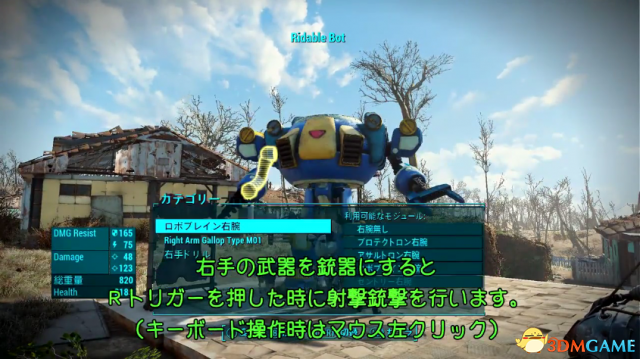
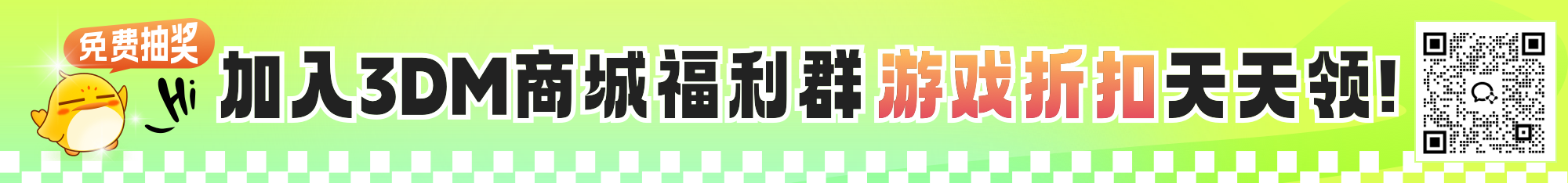

《辐射4(fallout 4)》模组大全,为广大的辐射4玩家提供各种各样的MOD。包含角色服装MOD,角色外观MOD,武器外观MOD,安装后可以带给您不一样的游玩体验,喜欢这款游戏的话,欢迎感兴趣的玩家来3DM《辐射4》模组大全下载!

《辐射4(fallout 4)》模组大全,为广大的辐射4玩家提供各种各样的MOD。包含角色服装MOD,角色外观MOD,武器外观MOD,安装后可以带给您不一样的游玩体验,喜欢这款游戏的话,欢迎感兴趣的玩家来3DM《辐射4》模组大全下载!

《辐射4(fallout 4)》模组大全,为广大的辐射4玩家提供各种各样的MOD。包含角色服装MOD,角色外观MOD,武器外观MOD,安装后可以带给您不一样的游玩体验,喜欢这款游戏的话,欢迎感兴趣的玩家来3DM《辐射4》模组大全下载!

《辐射4(fallout 4)》模组大全,为广大的辐射4玩家提供各种各样的MOD。包含角色服装MOD,角色外观MOD,武器外观MOD,安装后可以带给您不一样的游玩体验,喜欢这款游戏的话,欢迎感兴趣的玩家来3DM《辐射4》模组大全下载!

《辐射4(fallout 4)》模组大全,为广大的辐射4玩家提供各种各样的MOD。包含角色服装MOD,角色外观MOD,武器外观MOD,安装后可以带给您不一样的游玩体验,喜欢这款游戏的话,欢迎感兴趣的玩家来3DM《辐射4》模组大全下载!

《辐射4(fallout 4)》模组大全,为广大的辐射4玩家提供各种各样的MOD。包含角色服装MOD,角色外观MOD,武器外观MOD,安装后可以带给您不一样的游玩体验,喜欢这款游戏的话,欢迎感兴趣的玩家来3DM《辐射4》模组大全下载!

《辐射4(fallout 4)》模组大全,为广大的辐射4玩家提供各种各样的MOD。包含角色服装MOD,角色外观MOD,武器外观MOD,安装后可以带给您不一样的游玩体验,喜欢这款游戏的话,欢迎感兴趣的玩家来3DM《辐射4》模组大全下载!

《辐射4(fallout 4)》模组大全,为广大的辐射4玩家提供各种各样的MOD。包含角色服装MOD,角色外观MOD,武器外观MOD,安装后可以带给您不一样的游玩体验,喜欢这款游戏的话,欢迎感兴趣的玩家来3DM《辐射4》模组大全下载!

《辐射4(fallout 4)》模组大全,为广大的辐射4玩家提供各种各样的MOD。包含角色服装MOD,角色外观MOD,武器外观MOD,安装后可以带给您不一样的游玩体验,喜欢这款游戏的话,欢迎感兴趣的玩家来3DM《辐射4》模组大全下载!
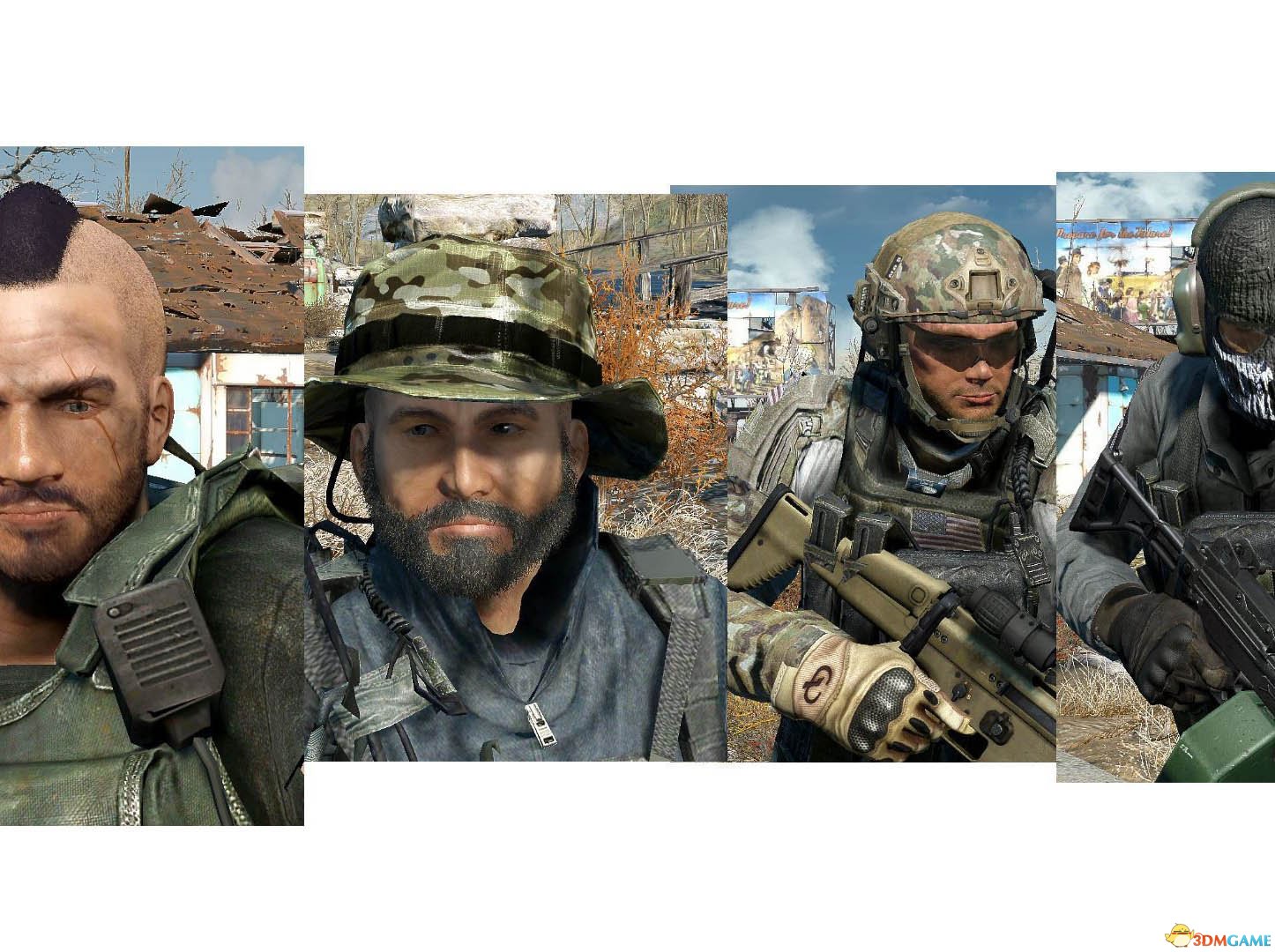
《辐射4(fallout 4)》模组大全,为广大的辐射4玩家提供各种各样的MOD。包含角色服装MOD,角色外观MOD,武器外观MOD,安装后可以带给您不一样的游玩体验,喜欢这款游戏的话,欢迎感兴趣的玩家来3DM《辐射4》模组大全下载!

《辐射4(fallout 4)》模组大全,为广大的辐射4玩家提供各种各样的MOD。包含角色服装MOD,角色外观MOD,武器外观MOD,安装后可以带给您不一样的游玩体验,喜欢这款游戏的话,欢迎感兴趣的玩家来3DM《辐射4》模组大全下载!

《辐射4(fallout 4)》模组大全,为广大的辐射4玩家提供各种各样的MOD。包含角色服装MOD,角色外观MOD,武器外观MOD,安装后可以带给您不一样的游玩体验,喜欢这款游戏的话,欢迎感兴趣的玩家来3DM《辐射4》模组大全下载!

《辐射4(fallout 4)》模组大全,为广大的辐射4玩家提供各种各样的MOD。包含角色服装MOD,角色外观MOD,武器外观MOD,安装后可以带给您不一样的游玩体验,喜欢这款游戏的话,欢迎感兴趣的玩家来3DM《辐射4》模组大全下载!
游戏攻略
修改器
MOD
游戏地图
 历史的必然! 初代《辐射》开发者曾欲购回版权但付不起575万美元报价
历史的必然! 初代《辐射》开发者曾欲购回版权但付不起575万美元报价 2026-01-09
 《辐射》真人剧第三季确定5月1日开拍 故事将连接《辐射5》
《辐射》真人剧第三季确定5月1日开拍 故事将连接《辐射5》 2026-01-07
 陶德对《辐射4》最令人印象深刻的Mod毫无兴趣
陶德对《辐射4》最令人印象深刻的Mod毫无兴趣 2026-01-07
倾国之怒
原始传奇
斗罗大陆(我唐三认可0.1折)
太阁立志2
奇门(0.1折仙侠不用闪)
深渊契约
猫狩纪0.1折
灵剑仙师(斗破苍穹)
京ICP备14006952号-1 京B2-20201630 京网文(2019)3652-335号 沪公网安备 31011202006753号违法和不良信息举报/未成年人举报:legal@3dmgame.com
CopyRight©2003-2018 违法和不良信息举报(021-54473036) All Right Reserved


玩家点评 (0人参与,0条评论)
热门评论
全部评论